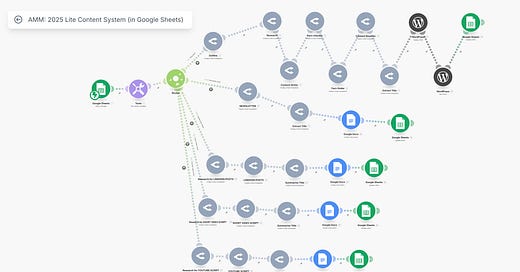Copy my beginner-friendly ultimate 2025 AI content system
Turn one idea into 24 pieces of content using Google Sheets and Make.com
I've been getting tons of requests for a content system that wouldn’t require Airtable (because not everyone wants another $24/month expense). Well, I finally built one.
This is the "lite" version of my bigger content system, and it has everything you need to take your content game to the next level with AI.
Here's what it does
You add your content idea to a Google Sheet template, pick an action (which triggers Make automation), and boom - you get:
Blog draft (via outline, research, fact-checking, and rewriting modules) that auto-uploads a draft to WordPress where you can start editing it
Newsletter draft
20 LinkedIn post variations using high-performing copywriting templates
Short video script with research
YouTube script with research
I walk through the entire setup in this video, including how the automation works behind the scenes:
The cool part is that all the prompts follow 2025 marketing best practices. I'm not just throwing random AI content at the wall; these are optimized for AI search visibility and human engagement.
The tech stack is simple
Google Sheets (you probably already have this and it’s free)
Make.com for automation (you can start out with the free account)
OpenRouter.ai for any AI model access (way better than signing up for each one separately)
WordPress connection (optional)
You'll need about $10 in OpenRouter credits to start, which should last you months.
Why this works better than manual content creation
Look, I used to spend hours repurposing one idea into different formats. It’s not difficult, but it still takes a lot of time.
Now I just add my input, click a button, and my automation handles the heavy lifting of creating high-quality drafts that only need minimal editing.
And the true secret formula is in the prompts. Each one has been tested by me and refined over months to follow the current marketing best practices.
For example, my blog prompt goes through multiple AI modules:
Creates outline
Does research
Writes the first draft
Fact-checks everything
Fixes any mistakes
Rewrites with only verified facts
And the LinkedIn module creates 20 different versions using proven copywriting templates, so you can pick what sounds most like you.
Want the shortcuts?
If you want the Make.com blueprint with all prompts included (so you don't have to build this from scratch), it's available in AI Marketing Masters – my private community where I share all the automation blueprints and templates I use.
You'll get the complete setup instructions, prompts, and Google Sheets template. Plus, if you run into issues during setup, just ask - I'm there to help.
Quick setup overview
Copy my Google Sheets template
Import the Make blueprint
Set up OpenRouter.ai account and grab API key
Add your company info to the prompts (this makes outputs way better)
Connect WordPress if you want to auto-upload the drafts
Test and go live
The video shows every step, including the Google Apps Script setup.
Pro tip: Don't use AI-generated images in your blog posts. Take real photos of yourself and your team. The personal touch makes all the difference.
Talk soon,
Annika
P.S. Even if you don't want to join my community, you can screenshot the prompts from the video and transcribe them with AI. I'm not gatekeeping the knowledge – just making it easier to implement.