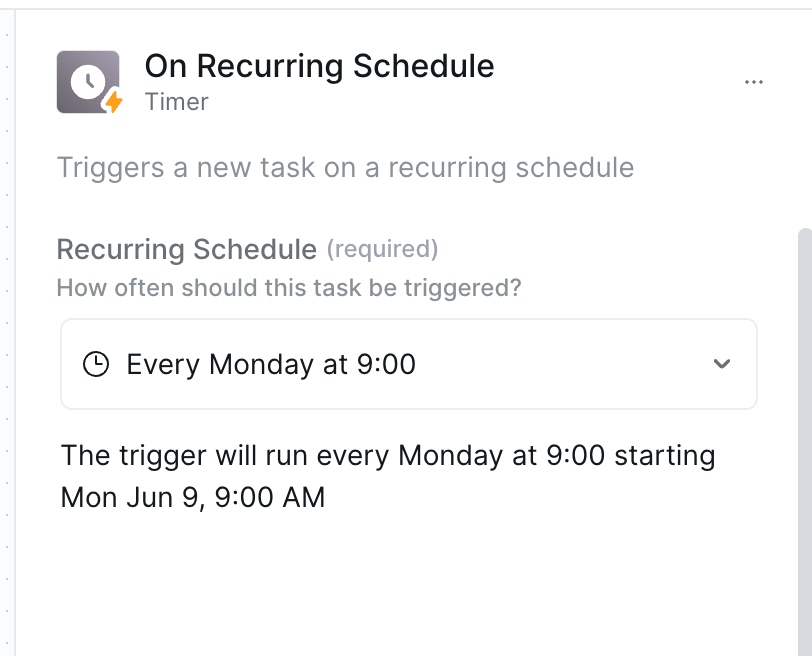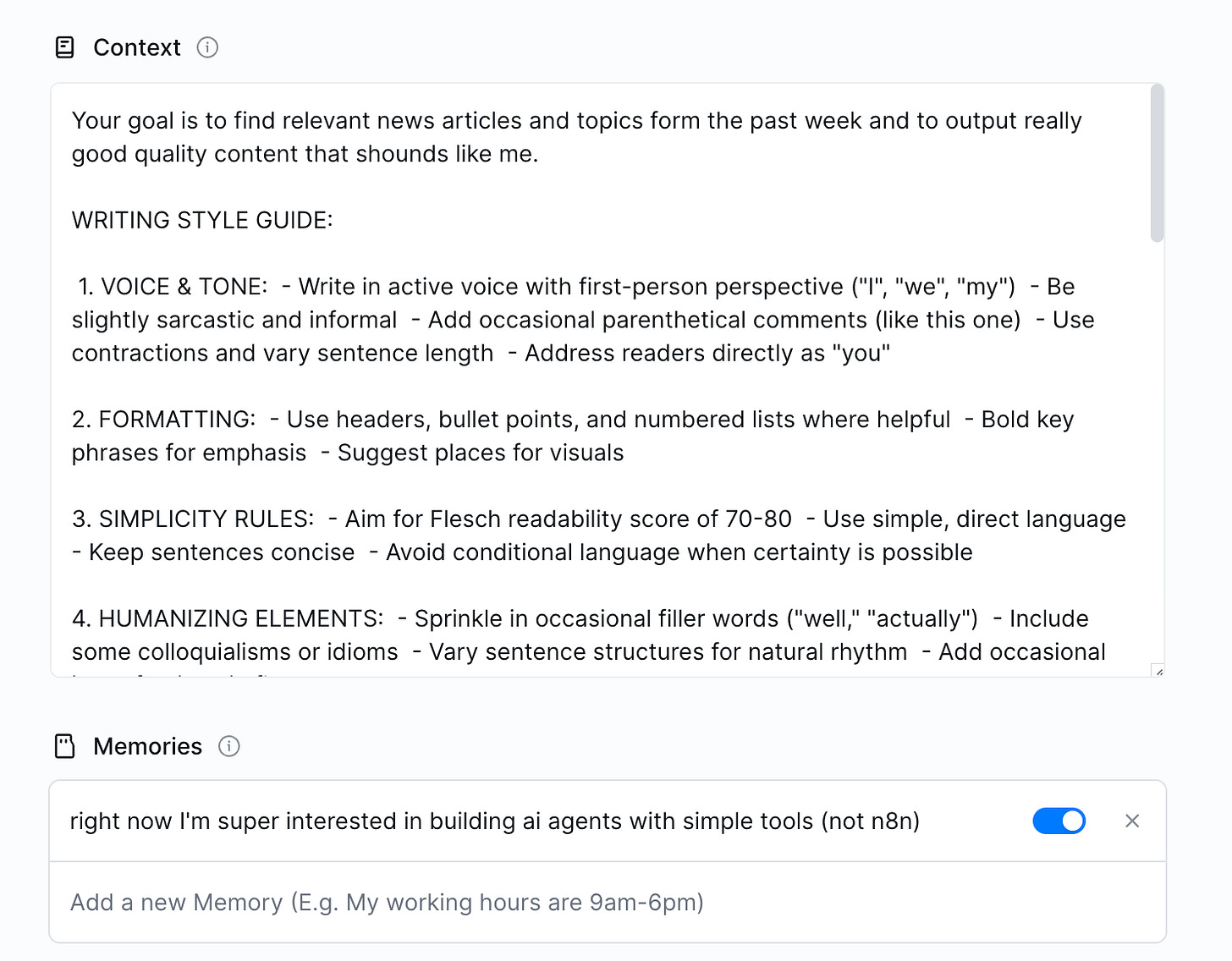Build your own AI newsletter AGENT in minutes
a simple guide to creating a powerful AI assistant with Lindy AI
I just discovered something pretty amazing that I had to share with you.
If you're like me and get overwhelmed by all those technical AI agent tutorials that require coding knowledge or complicated step-by-step setups, I've found the perfect solution.
Lindy AI has completely changed how I think about building AI agents.
What used to take hours of technical setup can now be done in under 10 minutes - even if you're a total beginner.
What I built (and you can too)
I created an AI newsletter agent that:
Researches current AI marketing (you replace it with your industry) trends weekly
Creates a complete newsletter draft
Generates additional content (LinkedIn posts, tweets, video scripts)
Stores everything neatly in Airtable
Emails me the finished newsletter every Monday at 9am
The best part of this AI agent is that it makes its own decisions about what tools to use and when.
So, there’s no more need to build those complicated step-by-step automations where you need to know exactly where each element goes.
Why this is different from regular AI automations
Traditional automations (like I have created in Make.com) follow a predetermined path - if X happens, then do Y. They're great for many tasks, but they lack flexibility.
AI agents work differently.
You give them instructions and access to tools, then they make decisions based on the context. This adds a level of intelligence and adaptability that's perfect for content creation.
How to build your own newsletter agent (with Lindy AI)
Here's the simple process:
Set up the trigger - I chose a schedule (every Monday at 9am)
Create your prompt - this is where you tell the agent what to do. My prompt instructs it to:
Research AI marketing news from the past week
Create content tailored for marketers
Store everything in Airtable
Email me the finished newsletter
Add skills - Give your agent access to tools:
Airtable (to store content)
Email (to send you the newsletter)
Web search (for research)
AI writing modules (for content creation)
Add context - I included my writing style guide so the content sounds like me
That's it!
The agent handles everything else - from deciding what to research to formatting the email and updating Airtable.
Why I'm not abandoning Make.com
While Lindy AI is fantastic for agents, I still use Make.com for more customizable automations. Each has its strengths:
Lindy AI: Perfect for simpler AI agents that need to make decisions
Make.com: Better for highly customized workflows where you need precise control
For most marketers, having both tools in your arsenal gives you the best of both worlds.
Try it yourself
If you want to build this exact newsletter agent, I've created a complete template with all the prompts and the Airtable base structure in my AI Marketing Masters community.
You'll get everything you need to set this up in minutes.
Once you've built your first Lindy AI agent, you might want to expand your skills with Make.com automations too. I have tutorials for that as well!
I'm honestly shocked at how powerful yet simple this tool is. Who would have thought non-techies could build AI agents so easily?
Let me know if you try it out!
Annika